Fake baking: Difference between revisions
(Created page with "''Opensimulator: Content Creators: Textures: Fake baking'' (Tutorial by Tess Juel (aka ChinRey Resident), originally posted on the [https://community.secondlife.com/forums/topic/501393-mesh-house-creation-question-about-pricing/page/2/#comment-2613758| Second Life Building and Texturing forum] Blender's "bake fail" functions can be a bit hard on your computer but there's a lot you can do with "...") |
No edit summary |
||
| Line 1: | Line 1: | ||
''[[Opensimulator]]: [[OpenSimulator Content Creators Home|Content Creators]]: [[Textures (Content Creation)|Textures]]: Fake baking'' | ''[[Opensimulator]]: [[OpenSimulator Content Creators Home|Content Creators]]: [[Textures (Content Creation)|Textures]]: Fake baking'' | ||
(Tutorial by Tess Juel (aka ChinRey Resident), originally posted on the [https://community.secondlife.com/forums/topic/501393-mesh-house-creation-question-about-pricing/page/2/#comment-2613758| Second Life Building and Texturing forum] | ''(Tutorial by Tess Juel (aka ChinRey Resident), originally posted on the [https://community.secondlife.com/forums/topic/501393-mesh-house-creation-question-about-pricing/page/2/#comment-2613758| Second Life Building and Texturing forum])'' | ||
Blender's "bake fail" functions can be a bit hard on your computer but there's a lot you can do with "fake baking". I use paint.net here but Gimp or Photoshop or any other image editor that supports layers will do. This is not a very good pattern and the color is rather ghastly but it'll do as an illustration. I'm also exaggerating the effects a little bit to make them easier to see. | Blender's "bake fail" functions can be a bit hard on your computer but there's a lot you can do with "fake baking". I use paint.net here but Gimp or Photoshop or any other image editor that supports layers will do. This is not a very good pattern and the color is rather ghastly but it'll do as an illustration. I'm also exaggerating the effects a little bit to make them easier to see. | ||
Latest revision as of 07:15, 26 August 2023
Opensimulator: Content Creators: Textures: Fake baking
(Tutorial by Tess Juel (aka ChinRey Resident), originally posted on the Second Life Building and Texturing forum)
Blender's "bake fail" functions can be a bit hard on your computer but there's a lot you can do with "fake baking". I use paint.net here but Gimp or Photoshop or any other image editor that supports layers will do. This is not a very good pattern and the color is rather ghastly but it'll do as an illustration. I'm also exaggerating the effects a little bit to make them easier to see.
Here's the texture I start with:

Add a little bit of structure (not as much as this, I told you I was exaggerating):
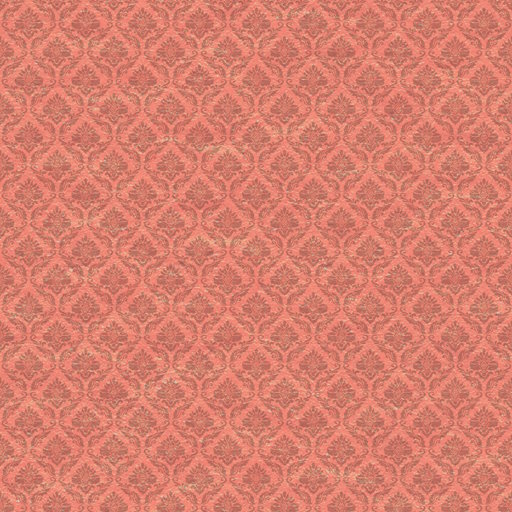
What I did here was simply impose a plaster texture onto the wallpaper.
Some random shading across the surface, adding a perlin noise layer:

And then a little bit of shading at the top and bottom. This means the texture is no longer tileable vertically but it is still horizontally and that's what really matters for a wall texture:

These are 512x512 textures which may be a little bit too low a resolution for a full height wallpaper texture. But you can do it with a 1024x1024 too. It's not ideal but not too big a deal if you can use it for all the walls in the room.
Or you can do it at 256x1024:

(In particular case I had to "squeeze" the texture horizontally to keep it tileable but that's easily fixed by setting a suitable repeat rate in-world).
As I said, I was exaggerating the effects a little bit. Here is a more toned down version - with a hopefully less ghastly color too:

Finally, here it is with four horizontal repeats and stretched sideways to compensate for the "squeeze":

It's still not a great texture, partly because I wasn't going to spend a lot of time fine tuning the settings for one I'm not actually going to use but mostly because the seed texture wasn't good enough. But even so, compare this to the first illustration and you'll see how much of a difference a few basic image editing tricks can do.
